Keyboard and Mouse Practice: A Comprehensive Guide
Keyboard and mouse proficiency is essential in today’s digital world. From navigating websites to creating complex documents, mastering these tools significantly enhances productivity and efficiency. This guide provides a structured approach to developing and refining your keyboard and mouse skills.
Introduction to Keyboard and Mouse Practice
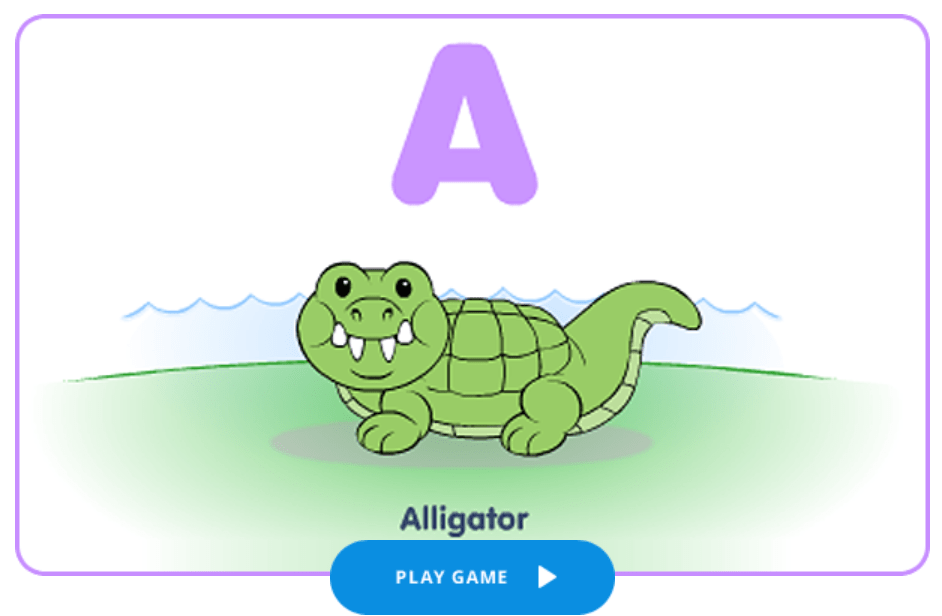
Proficient keyboard and mouse skills are beneficial in numerous situations. They improve productivity in work environments, enhance efficiency in educational settings, and boost performance in gaming and other interactive applications. Learning proper techniques and engaging in consistent practice are key to achieving mastery. Various practice activities can be incorporated into a routine, including typing exercises, mouse control drills, and combined tasks. A well-designed practice routine should consider individual needs, learning styles, and desired outcomes.
Techniques for Improving Keyboard Skills
Different typing techniques exist, each with its own strengths and weaknesses. Touch typing, where one types without looking at the keyboard, is generally considered more efficient and reduces errors compared to hunt-and-peck, which involves looking at the keyboard for each keystroke. Typing tutors and software provide personalized guidance and feedback, optimizing learning. Incorporating typing games into your routine can make practice more engaging and enjoyable.
- Touch Typing vs. Hunt-and-Pecking: Touch typing, by eliminating the need to look at the keyboard, significantly improves typing speed and accuracy. Hunt-and-peck, while initially easier to learn, is much slower and prone to errors, as it requires constant visual attention to the keyboard.
- Typing Tutor Software: Typing tutors provide personalized feedback and exercises to address specific weaknesses. This tailored approach accelerates skill development.
- Typing Games: Games, often incorporating challenges and rewards, can make the practice process more engaging and fun. This can lead to more consistent practice.
- Practice Exercises: Effective exercises include typing random words, sentences, paragraphs, or even short stories. This variety helps develop both speed and accuracy.
| Exercise | Description | Duration | Frequency |
|---|---|---|---|
| Typing Random Words | Type random words from a list. | 15 minutes | Daily |
| Typing Stories | Type short stories or articles. | 30 minutes | 2-3 times a week |
| Typing Sentences | Type a series of sentences. | 10 minutes | Daily |
Techniques for Improving Mouse Skills
Mastering mouse control involves developing precision and speed. Proper hand and wrist posture is crucial to prevent discomfort and repetitive strain injuries. Mouse practice software and tools provide targeted exercises for honing these skills. Strategies for improving mouse control can be tailored to specific applications, such as gaming or design work.
- Precision and Speed: Practice exercises should focus on developing both precision in fine movements and speed in sweeping motions, depending on the specific task.
- Posture: Maintaining a neutral and relaxed posture during mouse use is essential to avoid strain and injury.
- Software and Tools: Specialized software offers drills and games that improve mouse control, offering feedback and progression tracking.
- Application-Specific Practice: Gaming or design work might require different mouse control strategies. Tailoring practice to the application ensures relevant skills development.
Combining Keyboard and Mouse Skills
Integrating keyboard and mouse practice creates a comprehensive approach. Tasks requiring both input methods should be incorporated into the routine. This approach fosters coordination and efficiency. Consistent practice is vital for achieving lasting improvement.
| Day | Keyboard Practice | Mouse Practice | Combined Practice |
|---|---|---|---|
| Monday | Typing drills (30 min) | Precision exercises (20 min) | Typing documents with mouse highlighting (15 min) |
| Tuesday | Typing stories (45 min) | Speed exercises (20 min) | Mouse-driven game (30 min) |
Resources and Tools for Practice, Keyboard and mouse practice
Numerous online resources and software applications can aid in keyboard and mouse practice. Online typing tests provide valuable self-assessment tools. A comfortable workspace environment is essential for focused and injury-free practice.
Troubleshooting Common Issues
Repetitive strain injuries (RSIs) are a common concern during practice. Addressing issues promptly is key. Maintaining proper posture is crucial for preventing such problems. Practicing in short bursts and taking breaks can reduce fatigue.
Practice Tips and Strategies
Setting realistic goals and breaking down practice into smaller, manageable sessions is key to sustained motivation. Tracking progress and identifying areas for improvement allows for targeted practice.
When investigating detailed guidance, check out keyboard and mouse practice gaming now.
Remember to click Betting methods and systems to understand more comprehensive aspects of the Betting methods and systems topic.
You also will receive the benefits of visiting Slot patterns and trends today.
Check Online games stats info to inspect complete evaluations and testimonials from users.
Investigate the pros of accepting Slot mechanics guides in your business strategies.
You also can investigate more thoroughly about Online games guides info to enhance your awareness in the field of Online games guides info.
